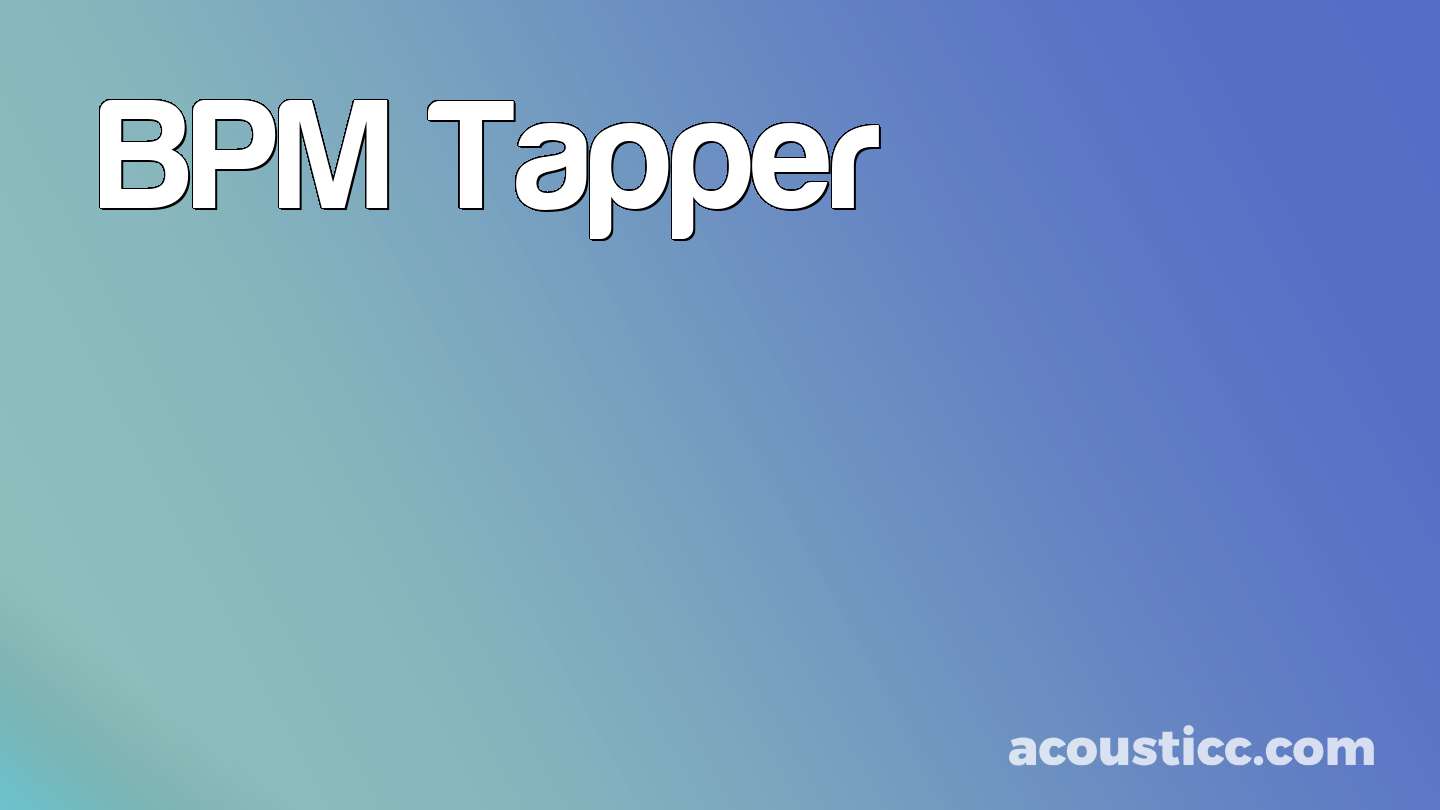BPM Tapper: Tap to check and Find Tempo Online
0 BPM
Tap the button to calculate BPM
Android user? download this simple app (BPM Finder) to tap to check bpm.
Finding the tempo of a song, also known as beats per minute (BPM), is crucial for musicians, DJs, dancers, fitness trainers, and anyone who needs to sync activities with music. One of the easiest ways to determine the BPM of a song is by using an online BPM checker.
This free tool allows you to tap along with a beat and instantly calculate the BPM. Whether you’re preparing a DJ set, building a workout playlist, or simply curious about a song’s tempo, this simple tool is incredibly helpful.
In this article, we’ll explain how to use the Acousticc BPM Tapper, its benefits, and why it’s one of the best free BPM tools available.
What is a BPM Tapper?
A BPM tapper is an online tool that lets you manually tap to the rhythm of a song to determine its tempo. By tapping in sync with the beat, the tool calculates the time intervals between taps and displays the BPM.
Why Use a BPM Tapper?
The tool is useful for:
- Musicians: Helping match tempos for compositions or creating mashups.
- DJs: Ensuring smooth transitions between tracks during live sets.
- Dancers: Assisting with timing choreography to the music.
- Fitness Enthusiasts: Selecting the ideal tempo for a workout routine, whether for running, cycling, or aerobics.
How to Use the BPM Tapper Online
Using a BPM tapper is incredibly easy and works on both desktop and mobile devices. You don’t need to install any software-everything works directly from your browser.
Steps to Use the Acousticc BPM Tapper:
- Access the tool: Open the Acousticc BPM Tapper (This page) online.
- Tap along: Play your desired song on another device and tap along with the beat using the tool.
- Check the BPM: After 4-5 taps, the BPM will display on the screen. The more taps you make, the more accurate the reading.
- Reset if necessary: If you lose the rhythm, you can reset the tool and start over.
Is the BPM Tapper Accurate?
The accuracy of the tapper depends on how closely you follow the beat. After a few taps, the tool calculates the average time between taps and provides a BPM reading. The more consistent your taps, the more accurate the result.
Benefits of Using a Free BPM Tapper
Here are the key advantages:
- No Cost: It’s completely free to use.
- Instant Results: You get the BPM in real-time as you tap.
- Mobile-Friendly: The tool is designed to work seamlessly on both mobile and desktop devices.
- No Downloads Required: You can access it directly from your browser without needing any software.
BPM Tapper: Frequently Asked Questions (FAQs)

1. Can I Use a BPM Tapper for Any Type of Music?
Yes! The tool works for any genre, from EDM and hip-hop to rock, classical, and jazz. As long as there’s a beat, you can tap along and get an accurate BPM reading.
2. How Does a BPM Tapper Compare to Professional Software?
While the tapper provides accurate BPM readings for most casual uses, professional DJ software or digital audio workstations (DAWs) might offer more precise results for complex tracks. However, for most users, the online tool is more than sufficient.
3. Do I Need to Pay to Use the Acousticc BPM Tapper?
No, the tool is completely free. Simply visit the BPM Tapper and start using it instantly without any cost or sign-up.
4. Can I Use the BPM Tapper on My Phone?
Yes, the tapper is fully mobile-responsive, making it easy to use on smartphones and tablets. Whether you’re in the studio or on the go, you can access the tool and get the BPM of any song.
5. How Many Taps Are Needed for an Accurate BPM Reading?
After 4-5 taps, the BPM calculation becomes reliable. The more you tap, the more accurate the result becomes, as the tool averages out any inconsistencies in your tapping.
Why Use a Free BPM Tapper?

A free BPM tapper is one of the easiest and quickest ways to find the tempo of any song or rhythm. Whether you’re a musician, DJ, dancer, or fitness enthusiast, this tool is an invaluable resource. With mobile compatibility, instant results, and no downloads required, it’s the perfect solution for anyone looking to determine BPM on the go.
- BPM Tapper: Tap to check and Find Tempo Online - February 4, 2025
- How to Soundproof Windows: Top Methods Explained - September 22, 2024
- 8 Essential Ukulele Chords for Beginners - September 19, 2024